Archive for March 2013
Top Paid Apps - GooglePlay
SwiftKey
Varies with device
REQUIRES ANDROID:
Varies with device
CATEGORY:
Productivity
Install Here
Description
SwiftKey – the best-selling keyboard on Android
#1 selling app in 38 countries, over 100,000 ✮✮✮✮✮ reviews
Winner of Webby Award & Global Mobile Award for Innovation
A Fast Company Top 10 Most Innovative Mobile Business
The only true multi-lingual keyboard - type in up to three languages simultaneously
“Shockingly accurate, making for a creepy-fast typing experience.” - TIME Magazine
“I can’t recommend SwiftKey highly enough.” - CNET
SwiftKey replaces the touchscreen keyboard on your phone with one that understands how words work together, giving the world’s most accurate autocorrect - and predicting your next word before you press a key.
The keyboard learns as you use it to make corrections and predictions based on the way that you write. It can learn from your Gmail, Facebook, Twitter or blog to make its insights even more personalized. You can also enable up to three languages simultaneously, for true multi-lingual typing.
Switch seamlessly between tapping and gesture typing with our new SwiftKey Flow feature. It combines the mind-reading capabilities of SwiftKey with the speed of gliding your fingers across the screen. With ‘Flow Through Space’, you can also enter entire phrases without lifting your finger from the screen, simply by sliding to the space bar between words.
For video tips and support, visit http://www.swiftkey.net/
Language support (enable up to three at once):
English (US)
English (UK)
English (AU)
Afrikaans
Albanian
Arabic
Armenian
Azerbaijani
Basque
Bosnian
Bulgarian
Catalan
Croatian
Czech
Danish
Dutch
Estonian
Finnish
French (CA)
French (FR)
Galician
Georgian
German
Greek
Hebrew
Hindi
Hinglish
Hungarian
Icelandic
Indonesian
Irish
Italian
Javanese
Kazakh
Korean
Latvian
Lithuanian
Macedonian
Malay
Norwegian
Persian (Farsi)
Polish
Portuguese (BR)
Portuguese (PT)
Romanian
Russian
Serbian
Slovak
Slovenian
Spanish (ES)
Spanish (US)
Spanish (LA)
Sundanese
Swedish
Tagalog
Thai
Turkish
Ukrainian
Urdu
Vietnamese
###
We take your privacy very seriously. This keyboard does not learn from password fields and all language data learned on your device is stored on your device’s internal memory or SD card and never transferred.
Internet connection permission is required to install this app, so that language module files and cloud personalization data can be downloaded.
Use of this app is subject to our robust privacy policy, which is there to protect your rights and privacy. Read it in full at http://www.swiftkey.net/privacy
Titanium Backup PRO Key ★ root
CURRENT VERSION:
1.2.3
REQUIRES ANDROID:
1.5 and up
CATEGORY:
Tools
Install Here
Description
O━┳┳┳ · Your PRO Key for Titanium Backup!
• Voted #1 TOP ROOT APP on Twitter.
• New DEMO VIDEO: http://youtube.com/watch?v=YU33zabluSY&hd=1
• No icon! Requires the Titanium Backup (free) app (see "More" section below). This key will turn it into PRO.
• The same key can be used on several devices!
• For download issues & support: read below.
PRO Features Added:
[✔] Multiple backups per app
[✔] 0-click batch restore
[✔] Backup/restore SMS,MMS,calls,bookmarks,Wi-Fi AP as XML
[✔] Multi-user support for some apps! (eg: games)
[✔] Batch verification
[✔] Backup apps without closing them!
[✔] Create your own update.zip containing apps+data!
[✔] Restore individual apps+data from non-root ADB backups!
[✔] Restore individual apps+data from CWM backups!
[✔] Restore individual apps+data from TWRP backups!
[✔] Hypershell speed
[✔] Migrate system data across different ROMs
[✔] Market Doctor (relink apps to Market)
[✔] "Destroy all Market links" feature
[✔] Apps freezer (incl. batch support)
[✔] Market "auto updating" manager
[✔] Convert user apps <=> system apps
[✔] Encryption
[✔] Unlimited schedules
[✔] Sync to/from Dropbox (manual/scheduled)
[✔] Sync to/from Box (manual/scheduled)
[✔] Sync to/from Google Drive (manual/scheduled)
[✔] TB Web Server: download/upload your backups as a single ZIP on your computer
[✔] Load/Save a Filter and use it in Widgets/Schedules
[✔] Change the device's Android ID, restore it from a backup or after a factory reset
[✔] Protect backup against deletion
[✔] Send backup (to e-mail/cloud) and import it in 1 click
[✔] Backup→Verify→Un-install an app in one shot
[✔] Freeze/defrost/launch apps in a single click
[✔] CSV export any app DB (e-mail or Google Docs)
[✔] Brand the app with your name
[✔] Bloatware Melter (experimental)
[✔] Convert app data to/from faster WAL DB format
[✔] And more!
More Memory:
[✔] Dalvik cache cleaner
[✔] Integrate system app updates into ROM
[✔] Move apps into ROM
[✔] Integrate Dalvik cache system elements into ROM
What the Press says:
"The Most Essential App For Android" - Tech'n'Life
"NONE can compare with this one" - Android Market Review
"The Best Backup App for Android" - Lifehacker
"The hands down best Backup on the market" - Absolutely Android
"It is a must-have backup app" - Droid Ninja
Support & Upgrades:
• All upgrades are FREE.
• If Market won't download your PRO key: although credit card authorization *usually* occurs instantly, in rare cases it may need up to a few hours to complete. Try the Web version of Play Store. If problem persists, login at checkout.google.com to cancel your order & try again.
• If your PRO key got installed before the purchase completed or otherwise won't work, please un-install & reinstall your PRO key to resolve the problem.
• We aren't responsible for any currency conversion fees charged by credit card issuers.
• For support please see the Knowledge Base at http://titaniumtrack.com/kb and then e-mail us at the address below.
Thank you for supporting our work!
Top Android Apps in Googleplay
Top 5 Android Apps in Gooleplay as of March 22 2013
#5 Instagram

CURRENT VERSION:
3.4.4
REQUIRES ANDROID:
2.2 and up
CATEGORY:
Social
SIZE:
16M
PRICE:
Free
CONTENT RATING:
Medium Maturity
Description
100 million users love Instagram! It's a free, fun, and simple way to make and share gorgeous photos on your Android.
Pick from one of several gorgeous filtered effects or tilt-shift blur to breathe a new life into your mobile photos. Transform everyday moments into works of art you'll want to share with friends and family.
Share your photos in a simple photo stream with friends to see - and follow your friends' photos with the click of a single button. Every day you open up Instagram, you'll see new photos from your closest friends, and creative people from around the world.
Features:
☆ 100% free custom designed filters and borders
☆ Lux works its magic by making your photos more vibrant and brings out details in your photos you couldn't see before
☆ Linear and Radial Tilt-Shift blur effects for extra depth of field.
☆ Instant sharing to Facebook, Twitter, Tumblr, Flickr, and Foursquare
☆ Interact with friends through giving & receiving likes and comments
☆ Works with Android versions 2.2 and above that support OpenGL ES 2
☆ Full front & back camera support
☆ And much much more...
#4 4 Pics 1 Word
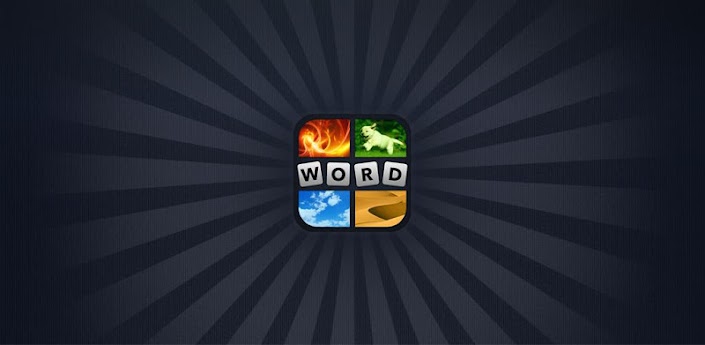
CURRENT VERSION:
2.5
REQUIRES ANDROID:
2.2 and up
CATEGORY:
Brain & Puzzle
SIZE:
27M
PRICE:
Free
CONTENT RATING:
Everyone
Description
★★★★★ Whats the word we are looking for? ★★★★★
Each puzzle contains four pictures that have something in common - what is it?
Find out why everyone loves this game and join the fun now!
★PURE, INSTANT FUN★
No registration, no complicated rules. Just start playing and have fun!
★CAN YOU GUESS THEM ALL?★
Can you guess all words and unlock all levels? Countless puzzles from easy to tricky are waiting for you!
★SIMPLE AND HIGHLY ADDICTIVE GAMEPLAY★
What’s the word? Look at the four pictures, find out what they have in common. Win!
#3 Temple Run 2

CURRENT VERSION:
1.1
REQUIRES ANDROID:
2.1 and up
CATEGORY:
Arcade & Action
SIZE:
32M
PRICE:
Free
CONTENT RATING:
Low Maturity
Description
With over 170 million downloads, Temple Run redefined mobile gaming. Now get more of the exhilarating running, jumping, turning and sliding you love in Temple Run 2!
Navigate perilous cliffs, zip lines, mines and forests as you try to escape with the cursed idol. How far can you run?!
FEATURES
★ Beautiful new graphics
★ Gorgeous new organic environments
★ New obstacles
★ More powerups
★ More achievements
★ Special powers for each character
★ Bigger monkey!!!
Become a fan of Temple Run on Facebook:
http://www.facebook.com/TempleRun
Follow Temple Run on Twitter:
https://twitter.com/TempleRun
#2 Benji Bananas

CURRENT VERSION:
1.6
REQUIRES ANDROID:
2.2 and up
CATEGORY:
Arcade & Action
SIZE:
19M
PRICE:
Free
CONTENT RATING:
Low Maturity
Description
No. 1 game on your Android! And it's free!
Exciting and fun physics based adventure game!
Jump between ropes and avoid dangers as they will cut your journey. Earn bananas to get upgrades, specials and power ups.
Features:
- Beautiful cartoon & hand drawn like graphics
- Fun physics based gameplay (swing a monkey along ropes to get forward)
- Make your run through various landscapes (temple ruins, waterfalls and jungles)
- Collect fruits like bananas and chilis to gain more upgrades
- Unlock special powers such as a jetpack, chili speed boost and eagle ride
- Cloth your monkey differently (ninja costume, gas mask)
- Different kinds of ropes (vines, snakes, burning ropes etc.)
Download now and experience the joy of flying along the vines through various environments!
If you have any issues with the game, please contact our support at support@fingersoft.net
Benji Bananas is developed by TribeFlame Ltd. and published by Fingersoft Ltd.
#1 Facebook

CURRENT VERSION:
Varies with device
REQUIRES ANDROID:
Varies with device
PRICE:
Free
CONTENT RATING:
Medium Maturity
CATEGORY:
Social
Description
Keeping up with friends is faster than ever.
• See what friends are up to
• Share updates, photos and videos
• Get notified when friends like and comment on your posts
• Text, chat and have group conversations
• Play games and use your favorite apps
Facebook is only available for users age 13 and over.
Terms of Service: http://m.facebook.com/terms.php.
#5 Instagram
CURRENT VERSION:
3.4.4
REQUIRES ANDROID:
2.2 and up
CATEGORY:
Social
SIZE:
16M
PRICE:
Free
CONTENT RATING:
Medium Maturity
Description
100 million users love Instagram! It's a free, fun, and simple way to make and share gorgeous photos on your Android.
Pick from one of several gorgeous filtered effects or tilt-shift blur to breathe a new life into your mobile photos. Transform everyday moments into works of art you'll want to share with friends and family.
Share your photos in a simple photo stream with friends to see - and follow your friends' photos with the click of a single button. Every day you open up Instagram, you'll see new photos from your closest friends, and creative people from around the world.
Features:
☆ 100% free custom designed filters and borders
☆ Lux works its magic by making your photos more vibrant and brings out details in your photos you couldn't see before
☆ Linear and Radial Tilt-Shift blur effects for extra depth of field.
☆ Instant sharing to Facebook, Twitter, Tumblr, Flickr, and Foursquare
☆ Interact with friends through giving & receiving likes and comments
☆ Works with Android versions 2.2 and above that support OpenGL ES 2
☆ Full front & back camera support
☆ And much much more...
#4 4 Pics 1 Word
CURRENT VERSION:
2.5
REQUIRES ANDROID:
2.2 and up
CATEGORY:
Brain & Puzzle
SIZE:
27M
PRICE:
Free
CONTENT RATING:
Everyone
Description
★★★★★ Whats the word we are looking for? ★★★★★
Each puzzle contains four pictures that have something in common - what is it?
Find out why everyone loves this game and join the fun now!
★PURE, INSTANT FUN★
No registration, no complicated rules. Just start playing and have fun!
★CAN YOU GUESS THEM ALL?★
Can you guess all words and unlock all levels? Countless puzzles from easy to tricky are waiting for you!
★SIMPLE AND HIGHLY ADDICTIVE GAMEPLAY★
What’s the word? Look at the four pictures, find out what they have in common. Win!
#3 Temple Run 2
CURRENT VERSION:
1.1
REQUIRES ANDROID:
2.1 and up
CATEGORY:
Arcade & Action
SIZE:
32M
PRICE:
Free
CONTENT RATING:
Low Maturity
Description
With over 170 million downloads, Temple Run redefined mobile gaming. Now get more of the exhilarating running, jumping, turning and sliding you love in Temple Run 2!
Navigate perilous cliffs, zip lines, mines and forests as you try to escape with the cursed idol. How far can you run?!
FEATURES
★ Beautiful new graphics
★ Gorgeous new organic environments
★ New obstacles
★ More powerups
★ More achievements
★ Special powers for each character
★ Bigger monkey!!!
Become a fan of Temple Run on Facebook:
http://www.facebook.com/TempleRun
Follow Temple Run on Twitter:
https://twitter.com/TempleRun
#2 Benji Bananas
CURRENT VERSION:
1.6
REQUIRES ANDROID:
2.2 and up
CATEGORY:
Arcade & Action
SIZE:
19M
PRICE:
Free
CONTENT RATING:
Low Maturity
Description
No. 1 game on your Android! And it's free!
Exciting and fun physics based adventure game!
Jump between ropes and avoid dangers as they will cut your journey. Earn bananas to get upgrades, specials and power ups.
Features:
- Beautiful cartoon & hand drawn like graphics
- Fun physics based gameplay (swing a monkey along ropes to get forward)
- Make your run through various landscapes (temple ruins, waterfalls and jungles)
- Collect fruits like bananas and chilis to gain more upgrades
- Unlock special powers such as a jetpack, chili speed boost and eagle ride
- Cloth your monkey differently (ninja costume, gas mask)
- Different kinds of ropes (vines, snakes, burning ropes etc.)
Download now and experience the joy of flying along the vines through various environments!
If you have any issues with the game, please contact our support at support@fingersoft.net
Benji Bananas is developed by TribeFlame Ltd. and published by Fingersoft Ltd.
#1 Facebook
CURRENT VERSION:
Varies with device
REQUIRES ANDROID:
Varies with device
PRICE:
Free
CONTENT RATING:
Medium Maturity
CATEGORY:
Social
Description
Keeping up with friends is faster than ever.
• See what friends are up to
• Share updates, photos and videos
• Get notified when friends like and comment on your posts
• Text, chat and have group conversations
• Play games and use your favorite apps
Facebook is only available for users age 13 and over.
Terms of Service: http://m.facebook.com/terms.php.
Top 10 Android Apps
(from lifehacker.com)
10. Layar In some ways, this is a vote for the potential of Layar as much as the practical application. Walking around with your phone and seeing Wikipedia subjects, apartments for sale, and what Twitter users have raved about through your phone is a pretty neat thing, and potentially helpful when you're looking for things to do in a new city. But as Layar continues to add new layers, and as camera and mobile processing power continue to improve, Layar could become a lot more interesting than it already is. One thing worth mentioning is that if you don't like the 3-D camera view, or like the looks of yourself while using it, Layar can just show you points of interest on a Google-type map. Either way you use it, it's an intriguing look at what's happening just around the corner. (Original post)
10. Layar In some ways, this is a vote for the potential of Layar as much as the practical application. Walking around with your phone and seeing Wikipedia subjects, apartments for sale, and what Twitter users have raved about through your phone is a pretty neat thing, and potentially helpful when you're looking for things to do in a new city. But as Layar continues to add new layers, and as camera and mobile processing power continue to improve, Layar could become a lot more interesting than it already is. One thing worth mentioning is that if you don't like the 3-D camera view, or like the looks of yourself while using it, Layar can just show you points of interest on a Google-type map. Either way you use it, it's an intriguing look at what's happening just around the corner. (Original post)
9. Listen Until the latest upgrade, we couldn't have really called Listen a king among podcast apps—it had a few irksome bugs, one of them being the loss of episodes and, sometimes, subscriptions. Now, however, Google's own app does a great job not only of finding audio content, but it exports your subscriptions to be managed in Google Reader, ensuring a full feed backup and easier retrieval of past episodes you want to head back and hear. If you need more fine-grained podcast control, try ACast, but Listen will work for most. (Original post)
8. AnyCut You can drop a lot of neat things on your Android home screen, but you can't quite get one-click access to everything in your phone's settings and extras. AnyCut doesn't have a great interface, and it might take some trial and error before you get to exactly what you're looking for. Soon enough, though, you'll have access to the deepest guts of your settings, so switching 3G on and off, enabling location services, and other tricks are easy to pull off. (Original post)
7. Secrets There's no browser syncing on the Android—yet (c'mon, Mozilla, get on that Firefox Mobile!). In the meantime, there's Secrets, a secure, KeePass-compatible, master-password-locked vault for all your passwords. It's not that hard to export your passwords from your desktop or laptop onto your SD card, and with full-text search finally implemented, Secrets is a lot more convenient for those oh-shoot-what's-that-username-again moments. (Original post)
6. TasKiller Free The downside to Android's multi-tasking is that sometimes, some apps can become unexpectedly become memory or bandwidth hogs, or bring your phone down with them when they crash. Few apps provide a direct, easy "Quit" option, though, and sometimes you can't get to the app to close it. Enter TasKiller, a free app-killing utility that works from its standard icon, or as one of a number of widgets you can add to your home screen for one-click system rescuing. The free version serves up ads and lacks a few advanced features, but generally serves the needs of anyone who's sick of needing to actually reset their phone just to clear up space for, you know, phone calls and such. Note: This app should be used as more of a last resort than regular maintenance tool—killing processes and apps willy-nilly can turn off alarms, kill background syncing, and have other unintended consequences.
5. SlideScreen You use your Android smartphone differently than your desktop computer. You don't work with files and shortcuts, so much as you check in on the streams of data you care about—email, text messages, Facebook and Twitter, chat, and the like. SlideScreen replaces, or just augments, if you'd like, your phone's home screen, creating row after row of messages and feeds. Slide the center info bar up and down to look at more or less of your items, swipe to the right to dismiss items as read, and revel in having all your data on hand at once. SlideScreen also replaces the standard application tray, giving you 8 slots to put your most frequently accessed apps, and tucking all the others into a rolling deck below. It's a total makeover for your phone, in other words—one that might just make you fall in love all over again with the concept of mobile data. (Original post)
4. Shopper Okay, at first we were pretty skeptical of Google's Shopper app, since it seemed like just a mashup of Google's own Goggles and barcode-smart apps likes ShopSavvy. Then we actually used Shopper, and were amazed at both how accurately it picked up both barcodes and simple cover shots, and at how very fast it worked. Turns out, according to one developer who appeared on This Week in Google, Shopper is actually uploading image data to Google's servers as it captures it, and decodes barcodes right on the phone. Speed for speed's sake is nice, sure, but it's pretty nice not to have to stand in front of a book display for a whole two minutes, waving your phone around a bunch of books you're trying to competitively price. Shopper answers the "Can I buy this cheaper" question, and answers it quickly.
3. PDANet PDANet is the easiest way to use your phone's cellular net connection as a makeshift internet access point, for those hard-up situations when you just need to get online somehow, anyhow. The free version always offers basic internet access, but restricts secure site connections after a trial period. The paid version isn't cheap ($30), but it is the easiest of the three ways we know how to tether an Android phone. For the cost of nothing, we'll take some basic web site browsing—because, hey, can't you get to Gmail on your phone if you really need it? (Original post)
2. WaveSecure This one's only free until March 31, so be sure to jump on it if you think there's even a remote chance you'll want some killer security tools available to you. WaveSecure not only backs up your contacts, SMS messages, photos and videos, and other files to the developer's cloud for later restoring if your phone gets lost, but can lock down a phone when you're stashing it for a while, locate a phone with GPS or text message triangulation (seriously), and, as a final option, pull off a total and complete remote wipe if you fear all is lost. Powerful peace of mind, especially for the price. (Original post)
1. ASTRO File Manager This is one of those apps you hope gets some attention, if only to be bought by Google or otherwise integrated into the basic phone software. ASTRO File Manager does a great job of letting you navigate files on your SD card and accessible internal memory, sure, but it also has its own built-in task killer, backs up applications, can send files as email attachments (not all that easy or intuitive from the mail client, for some reason), and much more. It's the Leatherman of Android utilities, and a must-have on any serious geek's phone.
Programming Legends
Top 10 Programming Legends
#10 Richard Brodie
Richard Brodie created Microsoft Word. Brodie joined Microsoft in 1982 as 77th employee, and a founding member of the Microsoft Application Division.
Brodie distinguished himself at Microsoft by creating the first version of Microsoft Word in less than seven months. In addition to primary authorship of Microsoft Word, Brodie wrote Microsoft's first C compiler, the original version of Notepad, and Word for the IBM PC Jr.
The Microsoft Word was first released in 1983 under the name Multi-Tool Word for Xenix systems. Subsequent versions were later written for several other platforms including IBM PCs running DOS, the Apple Macintosh, the AT&T Unix PC, Atari ST, SCO UNIX, OS/2, and Microsoft Windows. It is a component of the Microsoft Office software system; it is also sold as a standalone product and included in Microsoft Works Suite.
#9 Brian Behlendorf
Brian Behlendorf is a technologist, computer programmer, and an important figure in the open-source software movement.
He was a primary developer of the Apache Web server, the most popular web server software on the Internet, and a founding member of the Apache Group, which later became the Apache Software Foundation. Behlendorf served as President of the Foundation for three years. Behlendorf has served on the board of the Mozilla Foundation since 2003.
The Apache HTTP Server, commonly referred to as Apache, is a web server software notable for playing a key role in the initial growth of the World Wide Web. In 2009 it became the first web server software to surpass the 100 million website milestone. Apache was the first viable alternative to the Netscape Communications Corporation web server (currently named Oracle iPlanet Web Server). Typically Apache is run on a Unix-like operating system, and was developed for use on Linux, but now the application is available for a wide variety of operating systems— Unix, Solaris, Novell NetWare, OS X, Microsoft Windows, and others.
#8 Linus Torvalds
Linus Benedict is a Finnish American software engineer and hacker, who was the principal force behind the development of the Linux kernel operating system. After learning UNIX at university, he began to develop what would be his thesis: Linux. Since the publication of the Linux code in 1991, today millions of people use on their personal computers.
He later became the chief architect of the Linux kernel, and now acts as the project's coordinator. He also created the revision control system Git as well as the diving log software Subsurface. He was honored, along with Shinya Yamanaka, with the 2012 Millennium Technology Prize by the Technology Academy Finland "in recognition of his creation of a new open source operating system for computers leading to the widely used Linux kernel".
Torvalds was assisted minix programmers, so that his birth was entirely collective, with programmers around the world joining to help.
#7 Dennis Ritchie
Dennis MacAlistair Ritchie was an American computer scientist who "helped shape the digital era."
Ritchie was best known as the creator of the C programming language, a key developer of the Unix operating system, and co-author of the book The C Programming Language, and was the 'R' in K&R (a common reference to the book's authors Kernighan and Ritchie). Ritchie worked together with Ken Thompson, the scientist credited with writing the original Unix; one of Ritchie's most important contributions to Unix was its porting to different machines and platforms.
The C language is widely used today in application, operating system, and embedded system development, and its influence is seen in most modern programming languages. Unix has also been influential, establishing concepts and principles that are now precepts of computing.
#6 Adi Shamir
Adi Shamir is an Israeli cryptographer. He is a co-inventor of the RSA algorithm (along with Ron Rivest and Len Adleman), a co-inventor of the Feige–Fiat–Shamir identification scheme (along with Uriel Feige and Amos Fiat), one of the inventors of differential cryptanalysis and has made numerous contributions to the fields of cryptography and computer science.
RSA is an algorithm for public-key cryptography that is based on the presumed difficulty of factoring large integers, the factoring problem.
In cryptography, the Feige–Fiat–Shamir identification scheme is a type of parallel zero-knowledge proof developed by Uriel Feige, Amos Fiat, and Adi Shamir in 1988. like all zero-knowledge proofs, the Feige-Fiat-Shamir Identification Scheme allows one party, Peggy, to prove to another party, Victor, that she possesses secret information without revealing to Victor what that secret information is.
Differential cryptanalysis is a general form of cryptanalysis applicable primarily to block ciphers, but also to stream ciphers and cryptographic hash functions. In the broadest sense, it is the study of how differences in an input can affect the resultant difference at the output.
#5 Alan Cooper
Cooper is known for his role in the “humanization” of software development and Visual Basic for Microsoft. He was recognized as the “Father of Visual Basic."
In 1988, Alan Cooper created a visual programming language (code-named “Ruby”) that allowed Windows users to build “Finder”-like shells. He called it “a shell construction set." After demonstrating Ruby to Bill Gates, Microsoft purchased it. At the time, Gates commented that the innovation would have a “profound effect” on their entire product line. Microsoft decided not to release the product as a shell for users, but rather to transform it into a professional development tool from their QuickBASIC programming language called Visual Basic, which proved to be that Visual Basic was used widespread business application development for Windows computers.
#4 John George Kemeny and Thomas Eugene Kurtz
These two programmers were in charge back in the ’60s, in developing the BASIC programming. BASIC was the first high-level program to use simple language. It is an acronym from Beginner's All-purpose Symbolic Instruction Code.
At the time, nearly all use of computers required writing custom software, which was something only scientists and mathematicians tended to do. The presence of an easy-to-learn language such as BASIC on these early personal computers allowed small business owners to develop their own custom application software, leading to widespread use of these computers in businesses that previously did not have access to computing technology.
They also developed Dartmouth Time-Sharing System, or DTSS for short. It was the first large-scale time-sharing system to be implemented successfully.
In computing, time-sharing is the sharing of a computing resource among many users by means of multiprogramming and multi-tasking.
#3 Bill Gates
After reading the January 1975 issue of Popular Electronics that demonstrated the Altair 8800, Gates contacted Micro Instrumentation and Telemetry Systems (MITS), the creators of the new microcomputer, to inform them that he and others were working on a BASIC interpreter for the platform. In reality, Gates and Allen, the other cofounder of Microsoft, did not have an Altair and had not written code for it; they merely wanted to gauge MITS's interest. MITS president Ed Roberts agreed to meet them for a demo, and over the course of a few weeks they developed an Altair emulator that ran on a minicomputer, and then the BASIC interpreter. The demonstration, held at MITS's offices in Albuquerque was a success and resulted in a deal with MITS to distribute the interpreter as Altair BASIC.
After this success the duo named their partnership as "Micro-Soft" and had their first office located in Albuquerque.
Microsoft launched its first retail version of Microsoft Windows on November 20, 1985, and in August, the company struck a deal with IBM to develop a separate operating system called OS/2.
Although the two companies successfully developed the first version of the new system, mounting creative differences caused the partnership to deteriorate. It ended in 1991, when Gates led Microsoft to develop a version of OS/2 independently from IBM.
#2 Alan Turing
Alan was highly influential in the development of computer science, giving a formalization of the concepts of "algorithm" and "computation" with the Turing machine, which can be considered a model of a general purpose computer. Turing is widely considered to be the father of computer science and artificial intelligence.
The Turing machine, also called ad "a-machine" (automatic machine), is a hypothetical device that manipulates symbols on a strip of tape according to a table of rules. Despite its simplicity, a Turing machine can be adapted to simulate the logic of any computer algorithm, and is particularly useful in explaining the functions of a CPU inside a computer.
Turner described the machine as “It consisted of an unlimited memory capacity obtained in the form of an infinite tape marked out into squares, on each of which a symbol could be printed. At any moment there is one symbol in the machine; it is called the scanned symbol. The machine can alter the scanned symbol and its behavior is in part determined by that symbol, but the symbols on the tape elsewhere do not affect the behavior of the machine.” This is how modern computers work too.
#1 Ada Lovelace
Ada Lovelace was daughter of poet Lord Byron. She was an English mathematician and writer, chiefly known for her work on Charles Babbage's early mechanical general-purpose computer, the Analytical Engine. Her notes on the engine include what is recognized as the first algorithm intended to be processed by a machine. Because of this, she is often considered the world's first computer programmer.
Between 1842 and 1843, she translated an article by Italian military engineer Luigi Menabrea on the engine, which she supplemented with an elaborate set of notes of her own, simply called Notes. These notes contain what is considered the first computer program – that is, an algorithm encoded for processing by a machine. Lovelace's notes are important in the early history of computers. She also developed a vision on the capability of computers to go beyond mere calculating or number-crunching while others, including Babbage himself, focused only on those capabilities
The computer language Ada, created on behalf of the United States Department of Defense, was named after Ada Lovelace.
